
Boost Your Profile Image Visibility
By choosing the perfect border, you can make your image stand out in endless social media feeds. You can easily change the colour, shape and style of your border according to its use, whether for professional purposes or social media.
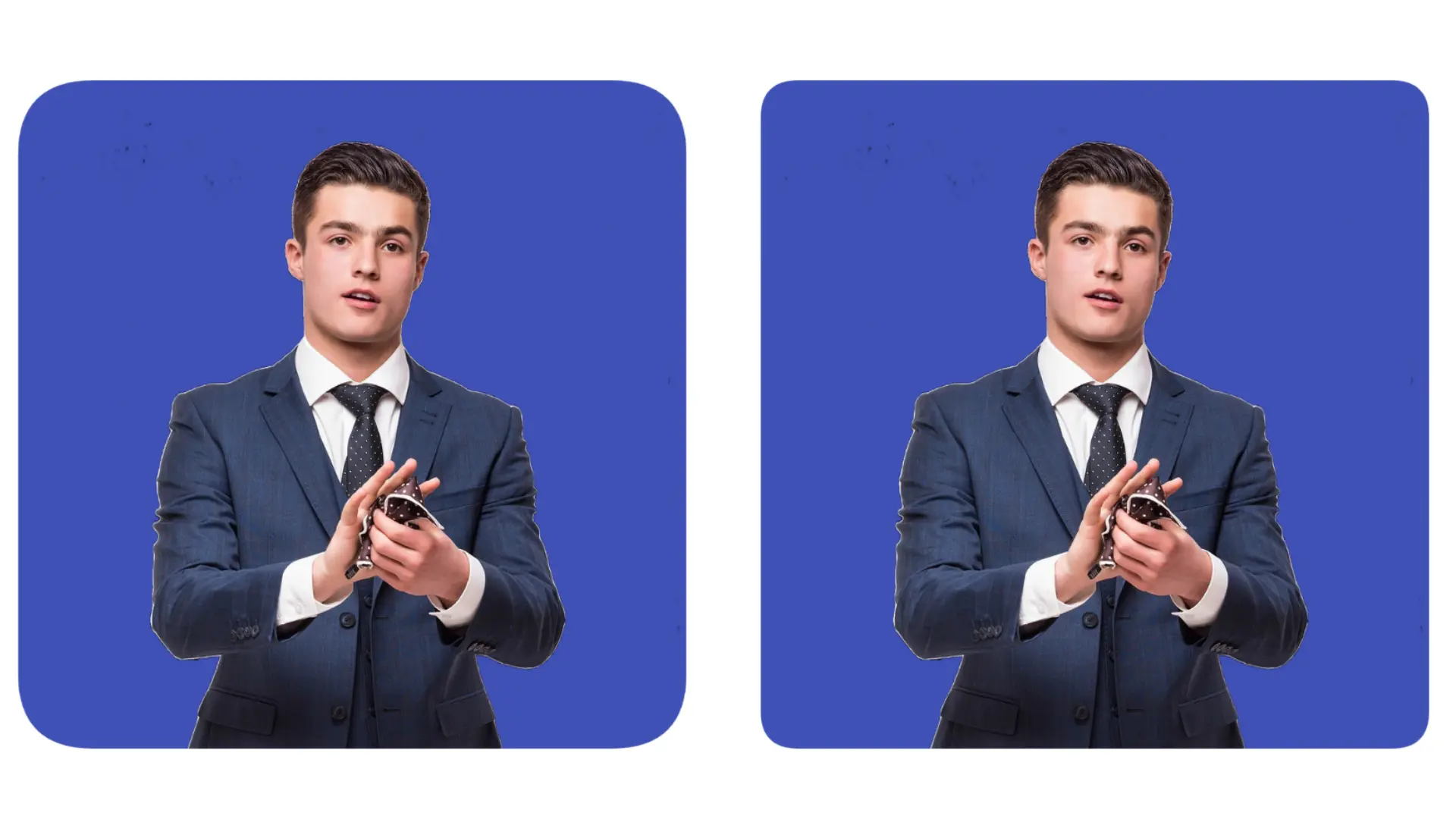
Background Enhancer
Remove the background from your profile picture in no time using our AI-powered tool and customise it with colours, textures and more.
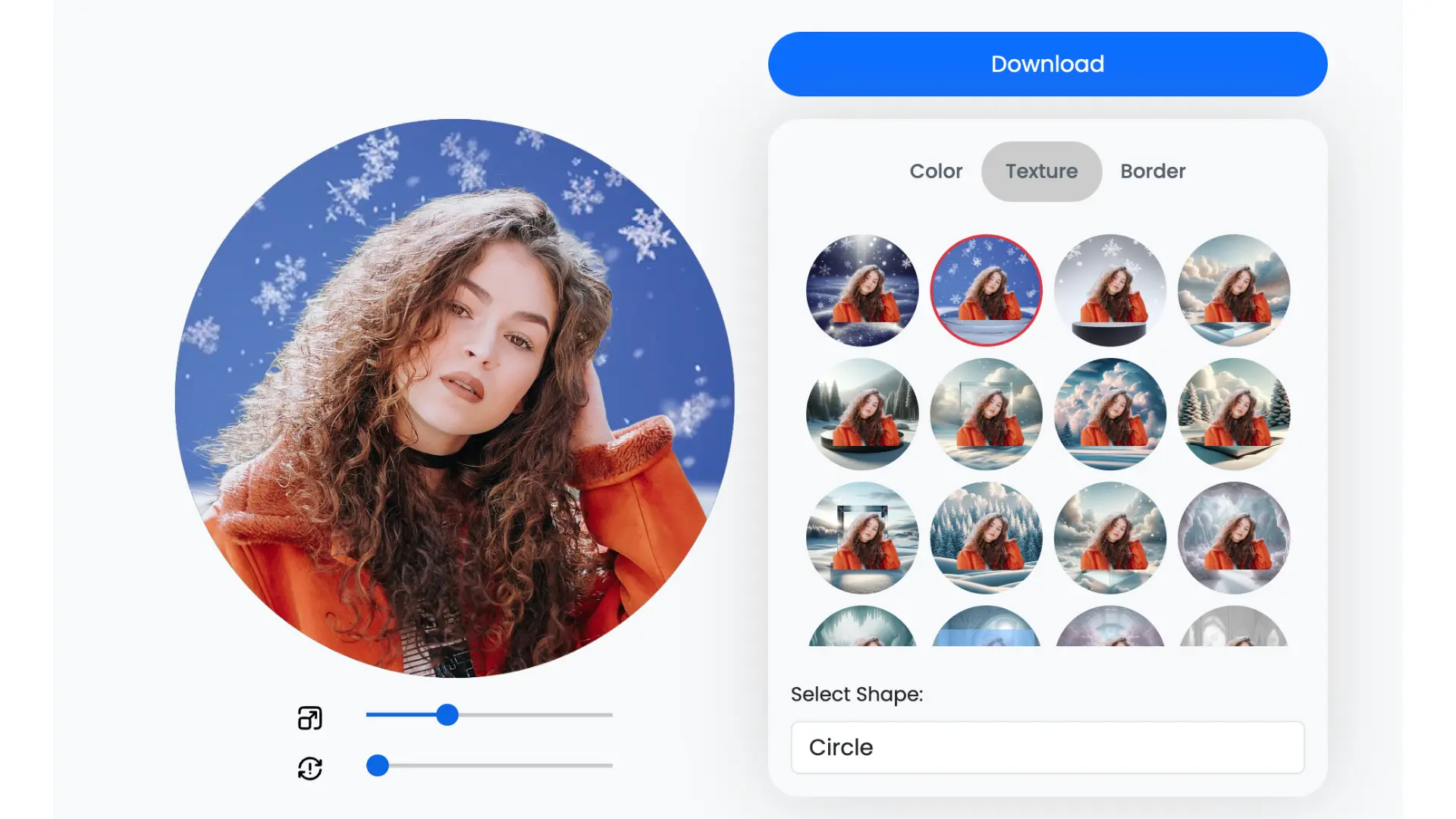
Attract the right audience
Make it easier to connect with and attract target clients, followers, partners, deals etc. by creating a well-enhanced professional profile picture, which plays a vital role in building trust and genuineness with your audience.
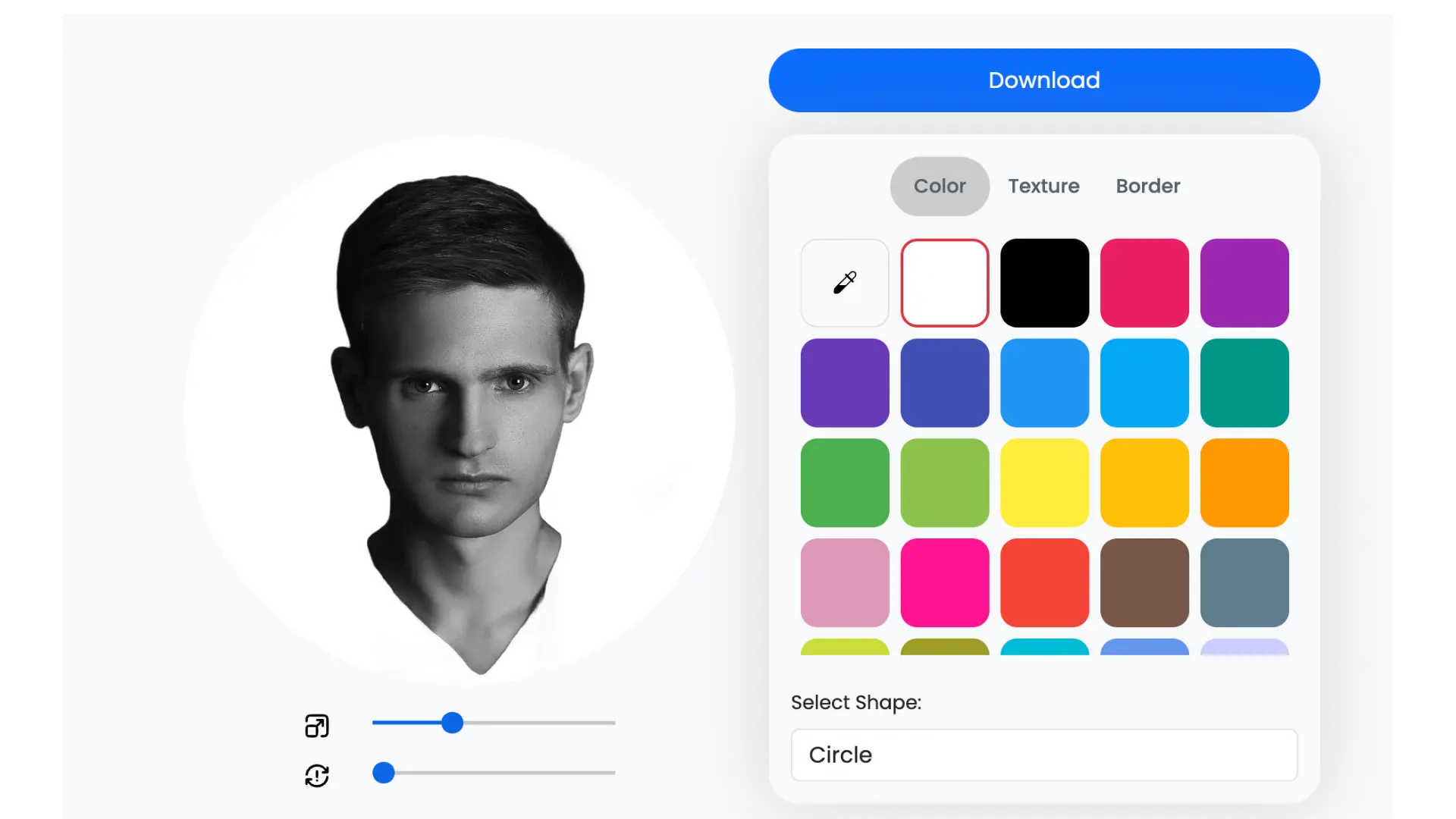
Make Your First Impression Last
Our profile picture editor helps you create the perfect profile image that speaks about your personality on online platforms like Instagram, Facebook, LinkedIn etc., for making a strong impact on your audience.
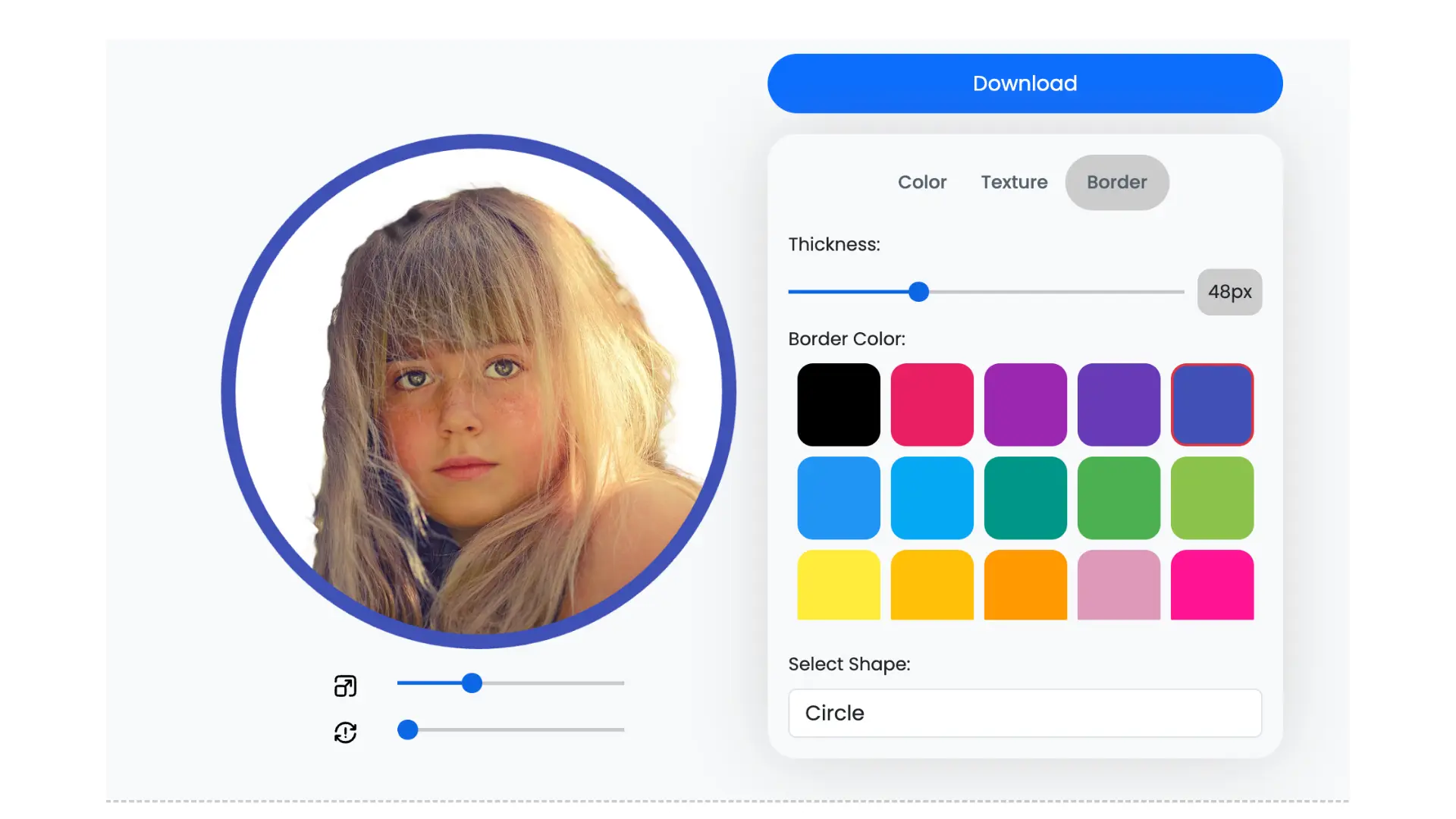
Make your profile picture more attractive and eye-catching in seconds
Create an attractive profile picture from a simple photo by following these easy steps:
Select an image from your device and upload it here.
After uploading, our AI-based background remover instantly removes the background from your image.
Easily enhance your photo’s background using options like solid colors, scale & rotate, textures, or scenic backgrounds.
Finally, after adding your desired colors and designs to your profile image, you can preview and download it within seconds.
Frequently Asked Questions
Do I need to pay anything to use the profile picture maker tool?
No, as our online profile image maker tool is 100% free to use, you don’t need to pay anything to transform your simple photo into an eye-catching profile image.
Is my photo secure and private while using this tool?
Yes, your image is secure and private. As we don’t store your image on our server, all processing happens within your browser.
Can I use the profile picture maker for any social media platform?
Absolutely! Our tool allows you to create profile pictures that are perfect for all major social media platforms, such as LinkedIn, Instagram, Facebook, and more.
Do I have to sign in to use the profile picture maker tool?
No, you don’t need to sign in to make your profile picture visually attractive using the tool.
How can I download the profile image after editing?
After editing and customizing your profile image, you only have to click the Download button, and your HD profile image will be saved on your device.
How can I remove the unwanted background of my photo online?
You only need to upload your image to our tool. Within seconds, our AI-based background removal tool extracts your image from the unwanted background and makes it clean and professional-looking
Do I need to learn any kind of design skills to use this profile image editor tool?
No, you don’t need any design skills to use our tool. You only need to simply upload your photo, use our features and create a perfect profile picture without any difficulty.