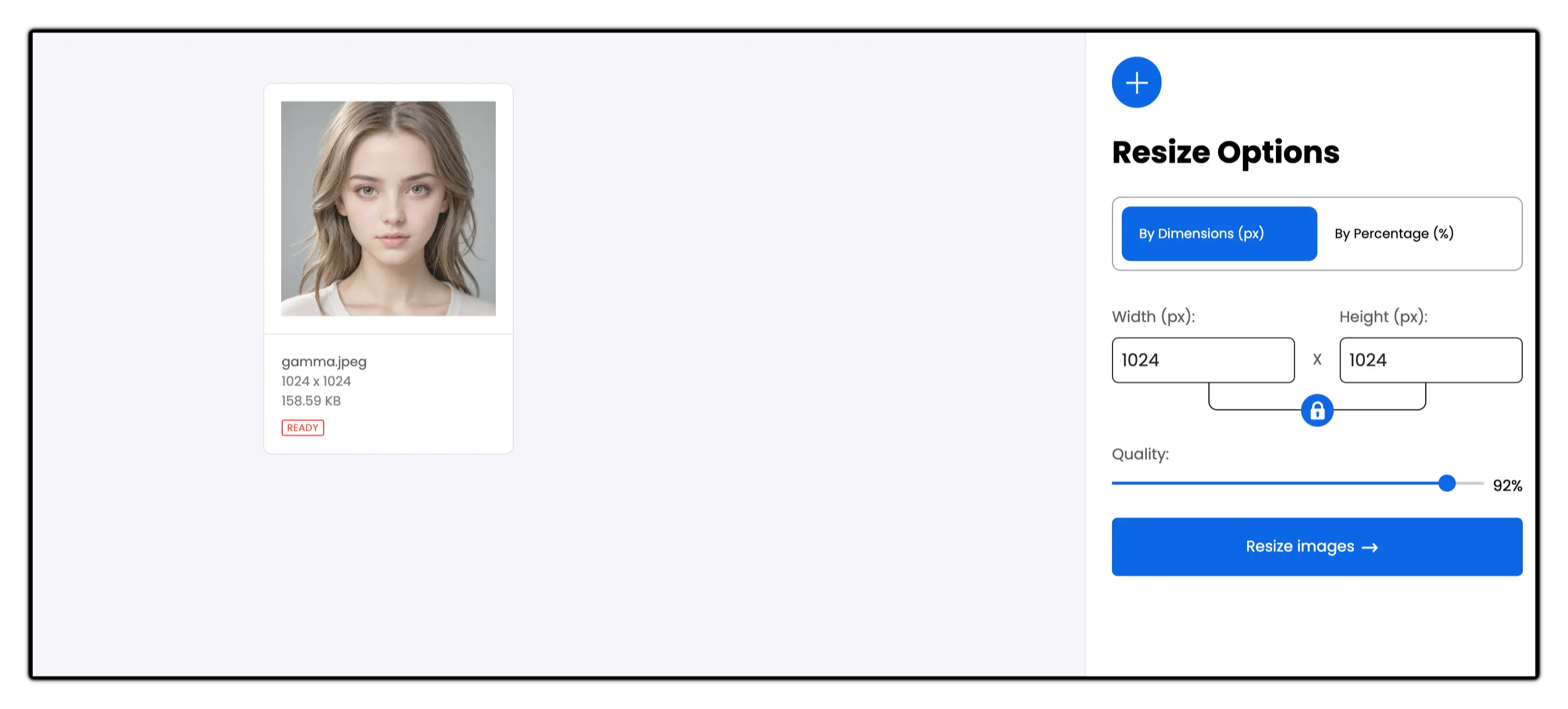
How to reduce image size of JPG, PNG and WEBP images without losing Quality
Resize your JPG, PNG or WEBP images instantly without any quality loss with our online image resizer tool. It allows you to resize your images, that too, without affecting the quality of the image in any way. Just drag and drop your pictures and finally resize your pictures in a few simple steps while maintaining the best quality.
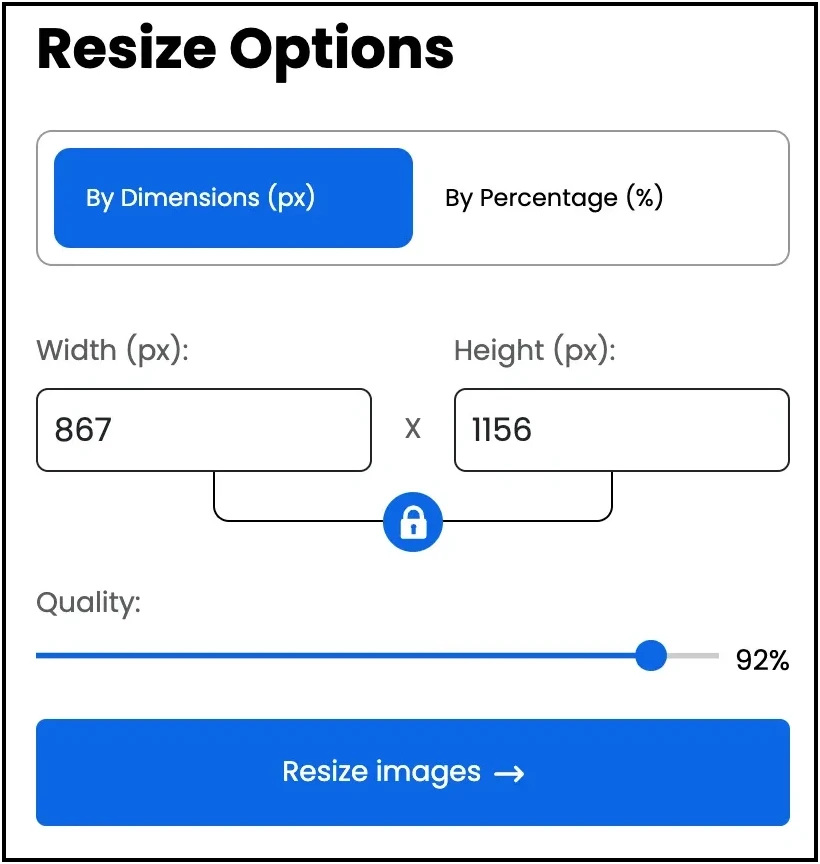
High Quality Resizing In Minutes
Our tool enables users to crop images within a few seconds while still retaining quality of the cropped images. Whether you require smaller dimensions for better page speed or precise sizes for a website or a social network, our image resizer helps keep your images clear and crisp, regardless of the changes made to them.
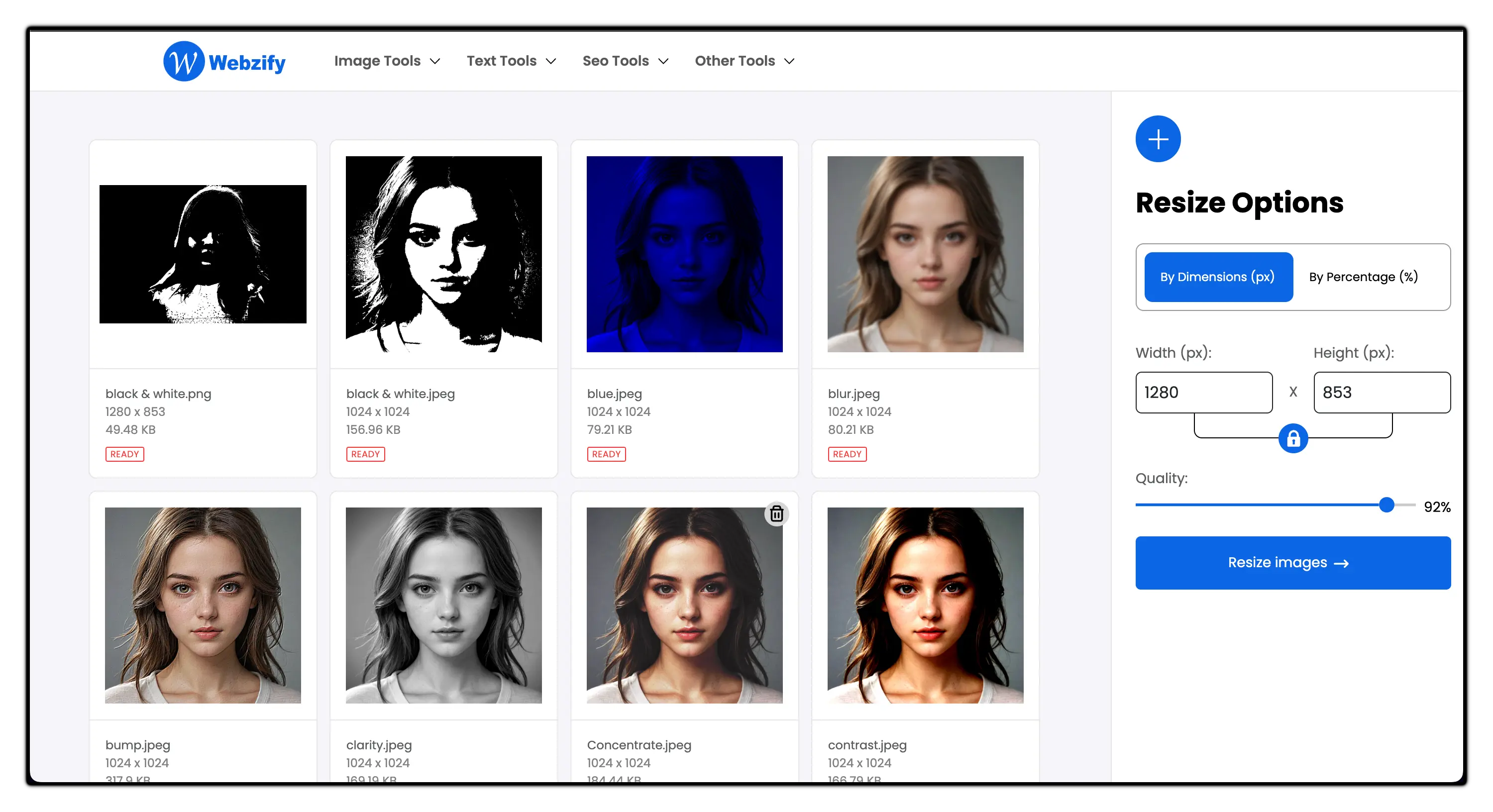
Resize Bulk Images at Once
This means that the need to resize images one at a time is something you should forget about. The actuality is that our bulk image resizer means that you can resize images in a batch process, thus conserving your time. There is no need to upload a collection of different images and then manually set specific parameters; if you select specific parameters you want to use, they can resize all of the images all at once with one single click.
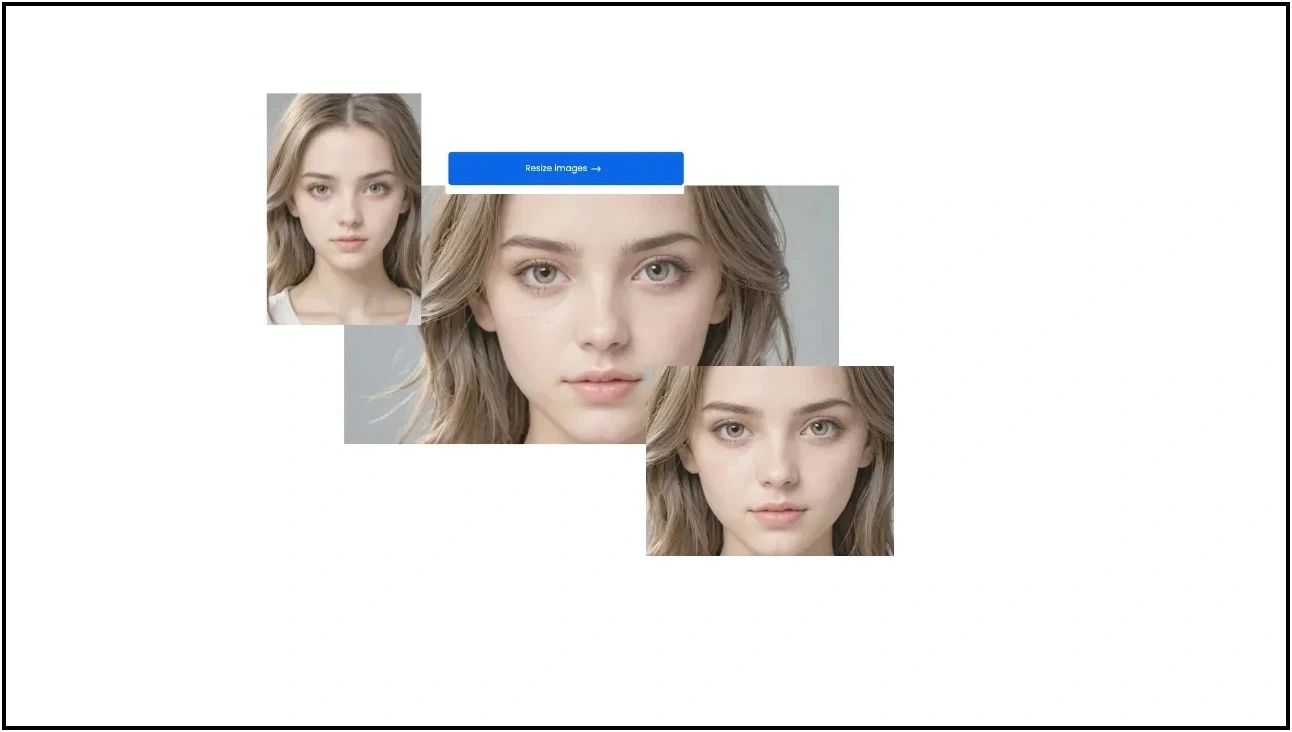
Safe and Secure
This image resizer tool works within the browser which means that no image you upload passes through an external server. This local processing eliminates privacy and security concerns and that makes our tool most secure among many out there.
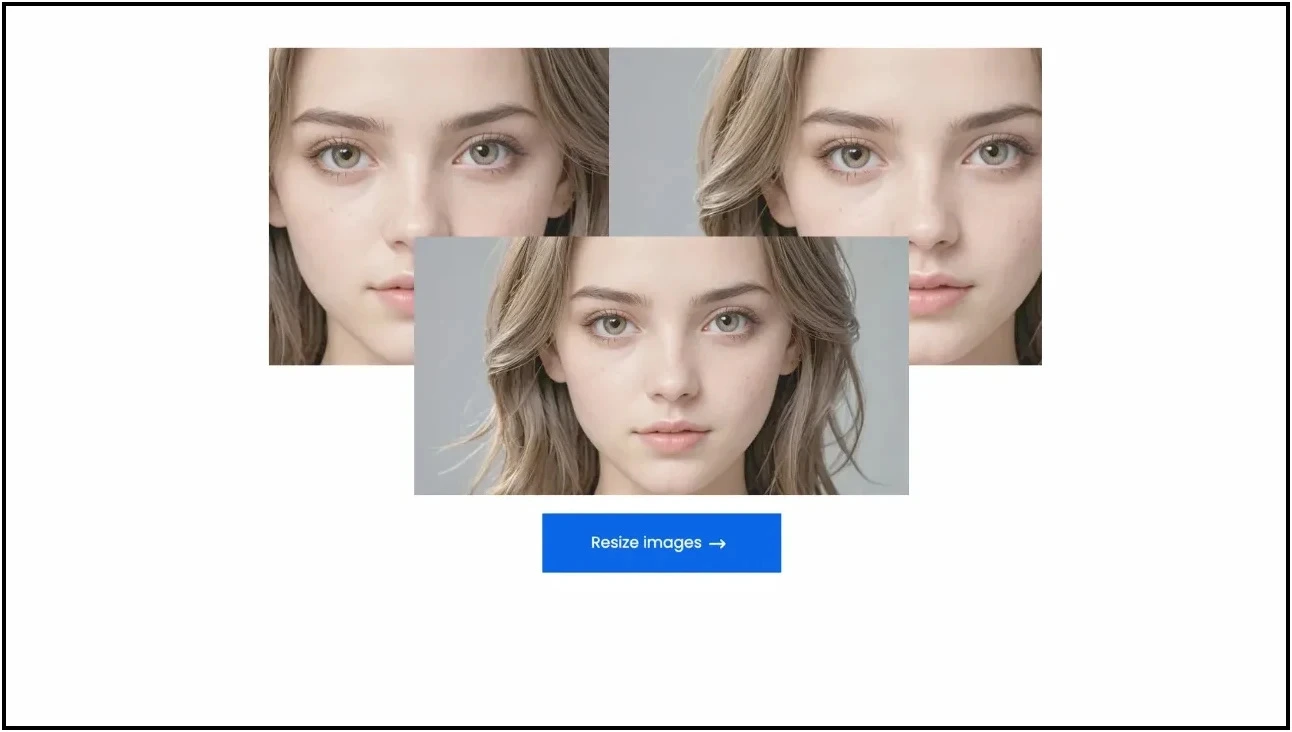
User-Friendly Interface
The use of our tool is easy hence does not allow for challenging interpretations. To do this upload your images and select the size you wish them to appear and then click on Resize Images. You do not need to wait days to have professional services render new dimensions for your images; the entire process takes mere seconds and your new images are downloadable instantly.
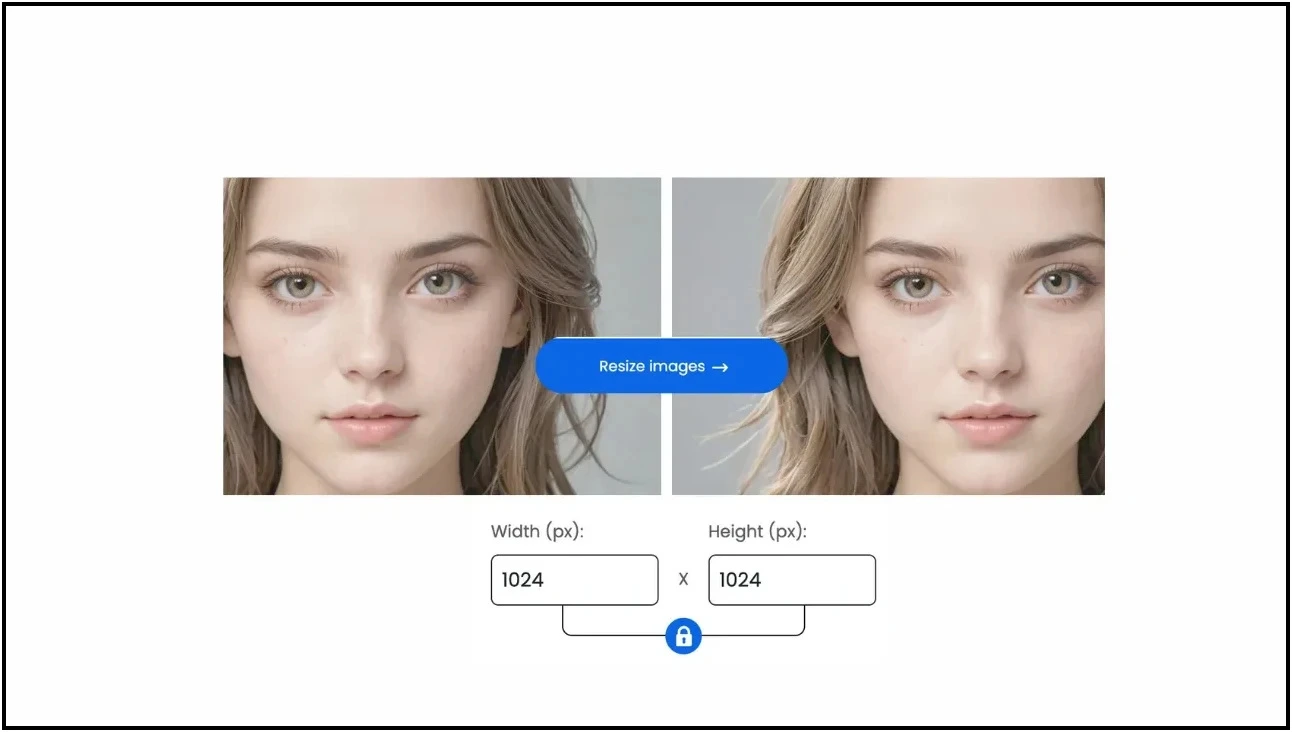
100% Free to Use
Our image resizer is one hundred percent free. No, there are no tricky charges, and no registration needed — just convenient, professional enlarging at any time.
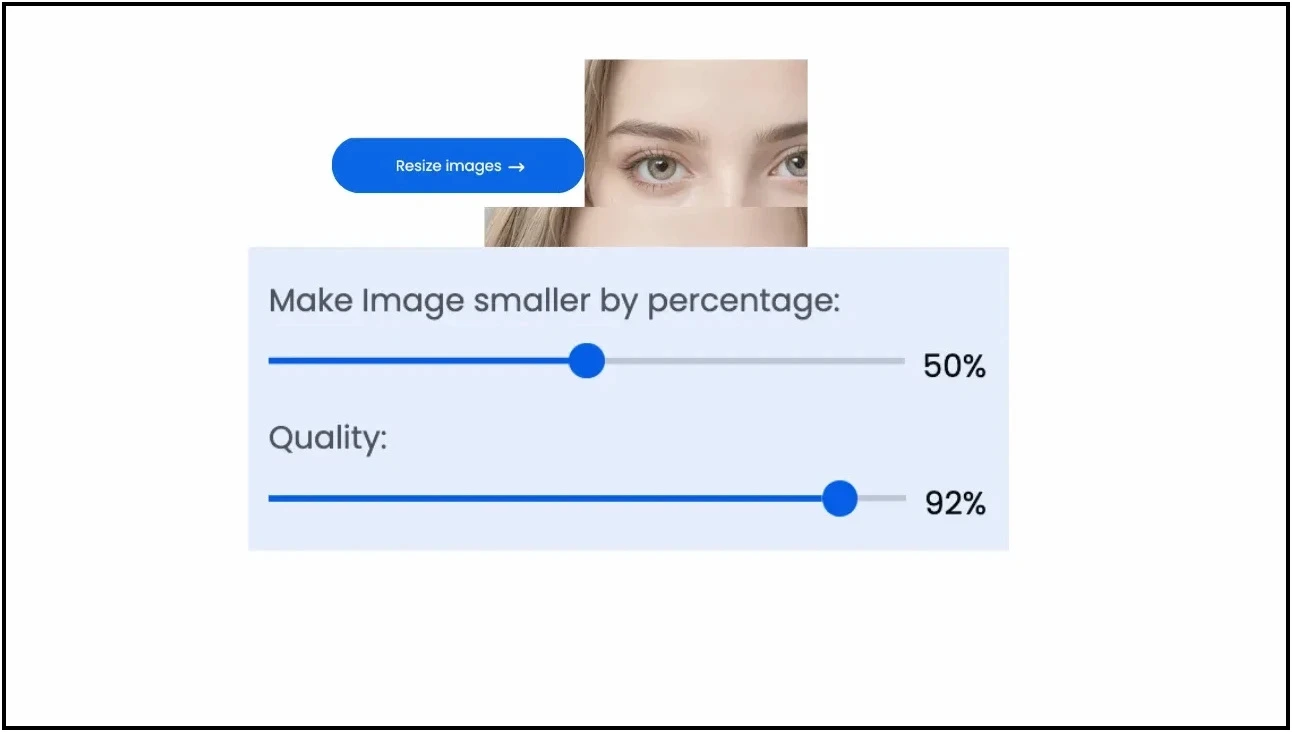
Compatible with All Devices
Our tool is not tied to the operating system i.e. it can’t on iOS or Mac OS or Android, Windows, Linux, or Chrome OS. Crop pictures from your mobile phone, your tablet or your computer without suffering compatibility problems.

How to Resize Images Online: Step-by-Step Guide
Now go to the image size tool and have one or multiple images you want to resize and click the upload button.
Move/Select sliders to choose the desired values of dimensions and quality for your document.
On the right, you’ll find the button “Resize Images” – click it, and your resized images should be ready for download immediately. The resizer for images concept is developed to make the task as uncomplicated whereas offering the best quality achievable. If you are making changes for web graphics, social media, or any other use, you can be sure that using our tool will give the desired high-quality and safe solution.
Frequently Asked Questions
What is Resize Image?
Resize image is a tool for changing the size of an image and also the format of an image within a very short time.
What should I do to increase the size of an image?
It is a very easy and simple step to change the size of an image. First upload the photo and then put the desired dimensions or just by percentage slider. If you also wish to modify the format of an image, then simply choose your desired format and finally get to the resize image option and the download image.
Can I expand or reduce the size of a photo without reducing its quality?
Of course, there is an option that helps to alter the size of a photo bigger or even smaller without any changes in the quality of an image or you can tweak the quality of your photo using a quality bar presented at the right side of your workspace.
Is it possible to change only the width or height of an image?
Yes, if the width or height of an image was changed and you wish to change only one of them, you should unlock it by tapping the lock symbol between the width and height.
What can I do if I only want to change the format of an image?
You just need to upload the image and then you come to know the original size of your image on the screen, do not alter these sizes and then select the required format of an image. This way you can easily change the format of your image and what’s more interesting, you don’t even have to alter the size of the image when using our image resize tool.
How many times can I resize the image by using our tool?.
Two methods available in resizing your image are first one is the one where you input the required dimensions And the second one is using the percentage slider.
Is it necessary to pay after the limit for resizing images?
However, you should know that with our service, you actually do not have to pay a single penny to use the resize image tool. Again, there is no charge for our tool – you can resize your images in one go for free.
How many choices do I get for the format of conversion?
You can convert your image formats to PNG, JPG, JPEG, GIF and WEBP by using our online image resizer.