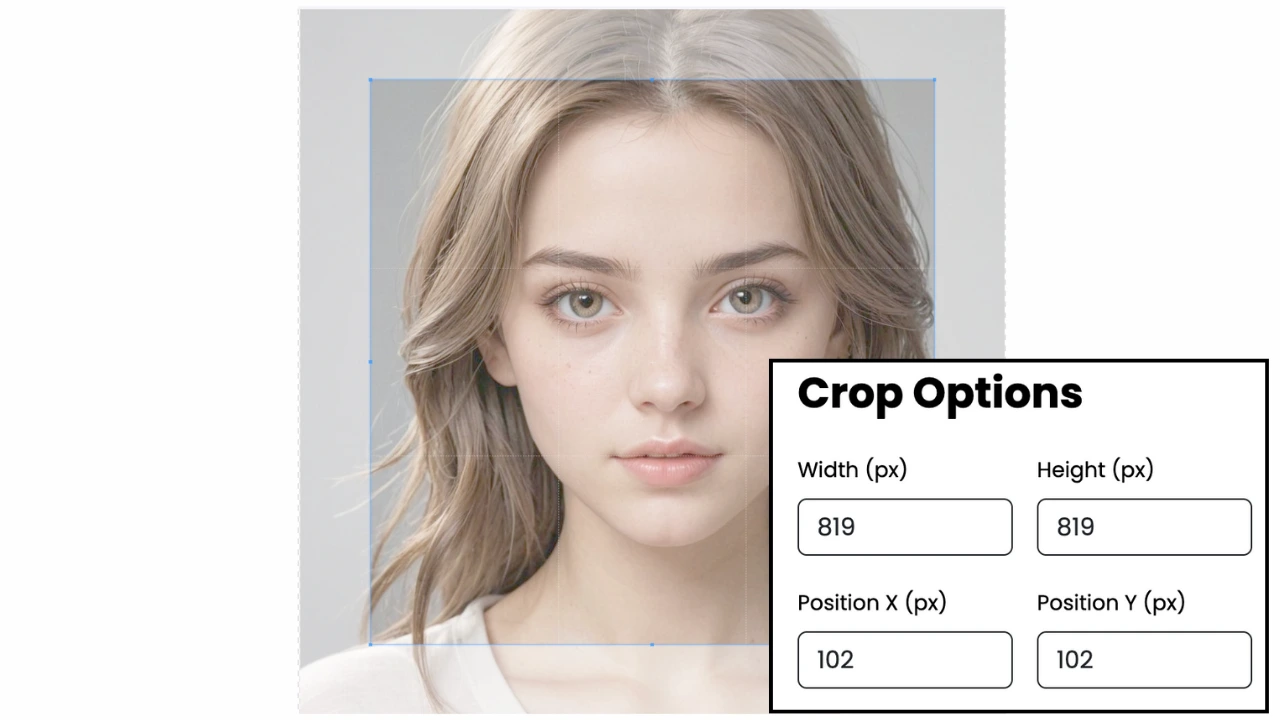
Cropper tool
In our Photo Cropper tool, you will find an accurate cropping selection where you can define precise DPI for width and height. There is a rectangular cropper which enables the freehand option for cropping so that it can suit the specific position of the image horizontally or vertically. From cropping for YouTube, Facebook, online use or individual purposes our tool provides accuracy for every crop.
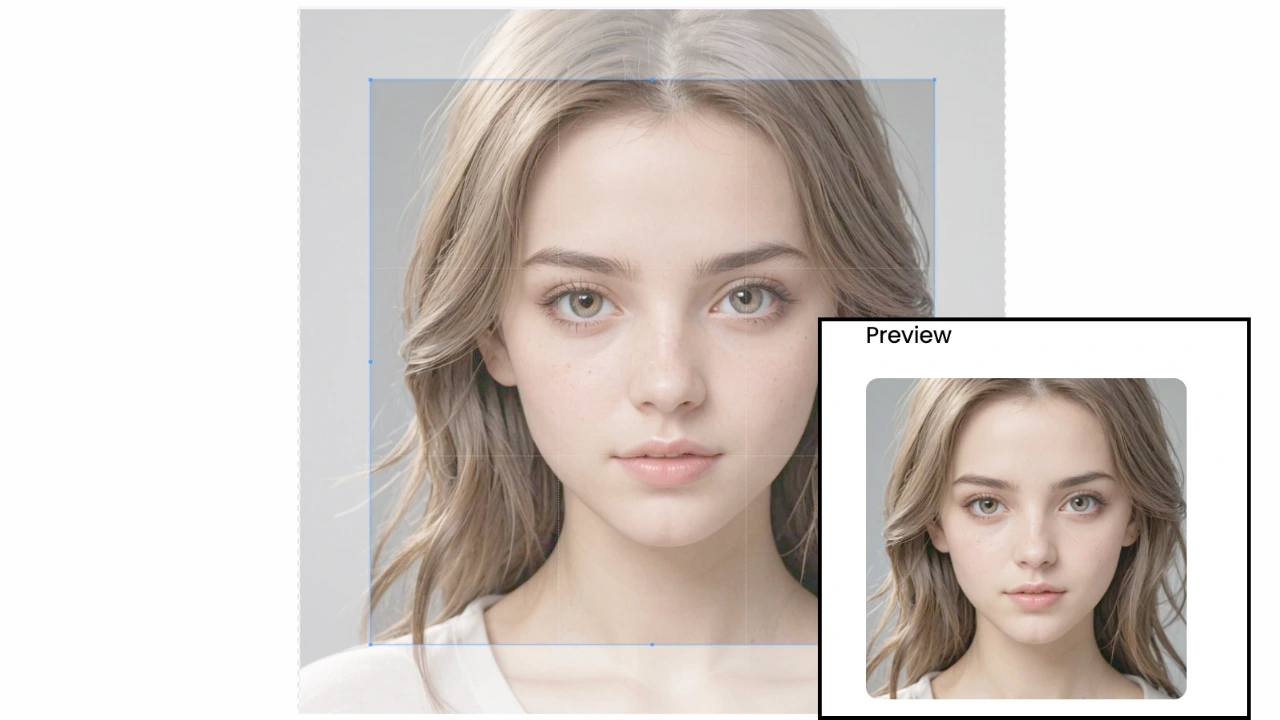
How to Crop an Image Online Free with the Instant Preview
Our Photo Cropper allows you to crop the images in a matter of seconds to the width and height of your choosing. There is an opportunity to check the changes you have made in the course of the process on the spot, guaranteeing the exact size of the image you want – for free and without having to sign up. The positions for modification are lined up along each item with the subheadings for each category given pixel precise titles.
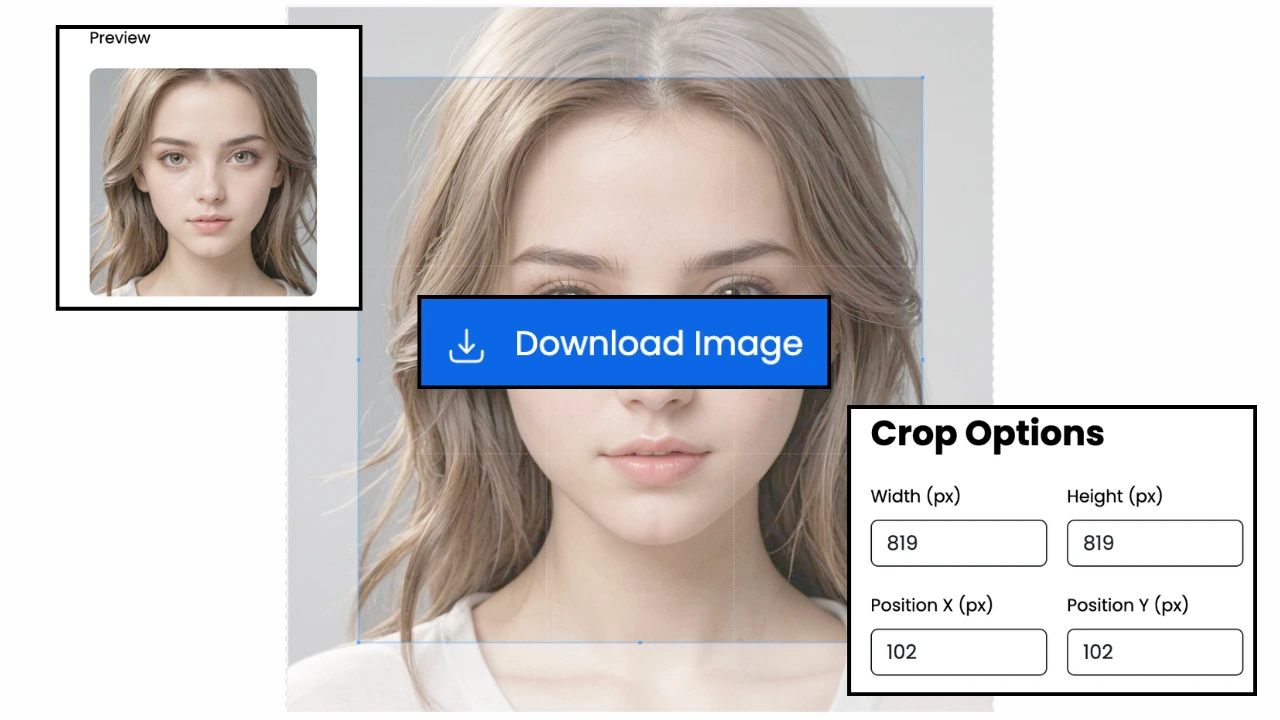
Quick and User-Friendly
Our photo cropper is quite simple and user-friendly in terms of its design. Just upload your image and draw a rectangle over the area you want to crop and press OK and the job is done in seconds. That makes it perfect for users that require quick and efficient outcomes without spending a lot of time familiarising with the software.
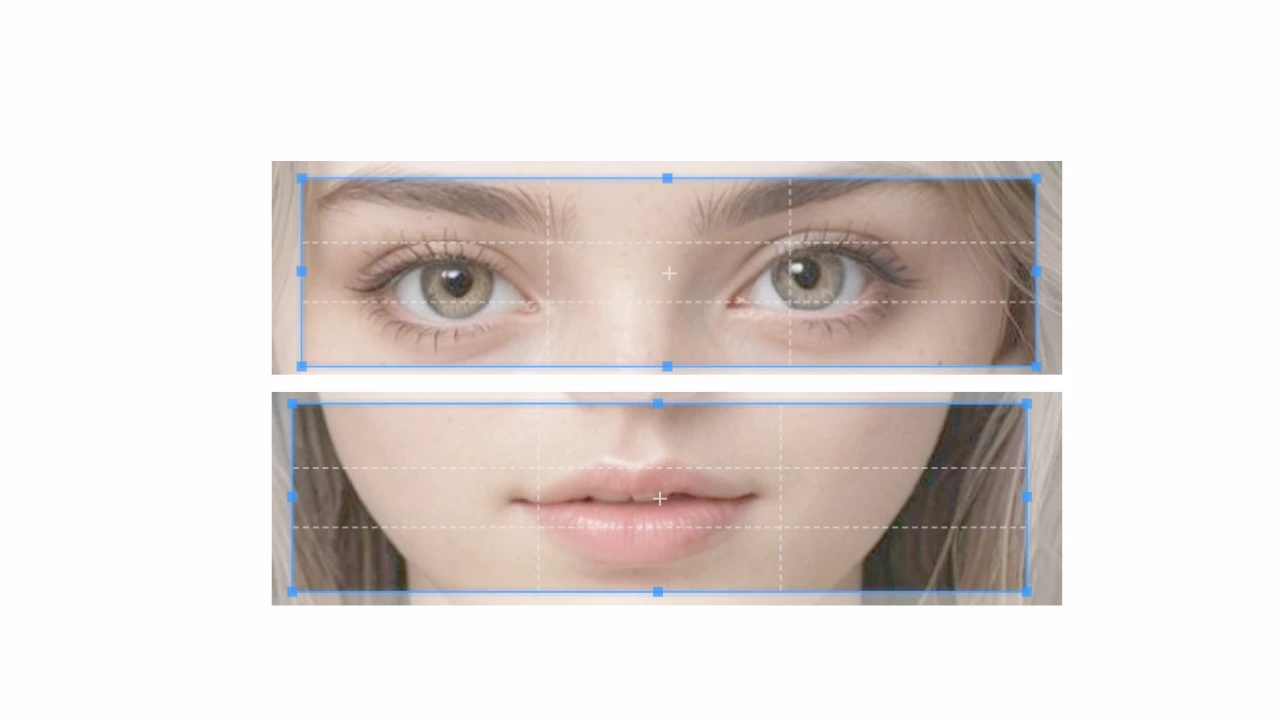
Free and Secure Cropping Solution
The goal for Free and Secure Cropping Solution is to make media productions free and secure for everyone to use. Like most of our graphical applications, our Photo Cropper is free for use and does not demand any registration. Following cropping procedures are done at actual server level, which gives better security and has no third party access issues to worry about. It’s as easy as upload, crop, and download, but now you can do it confidently.
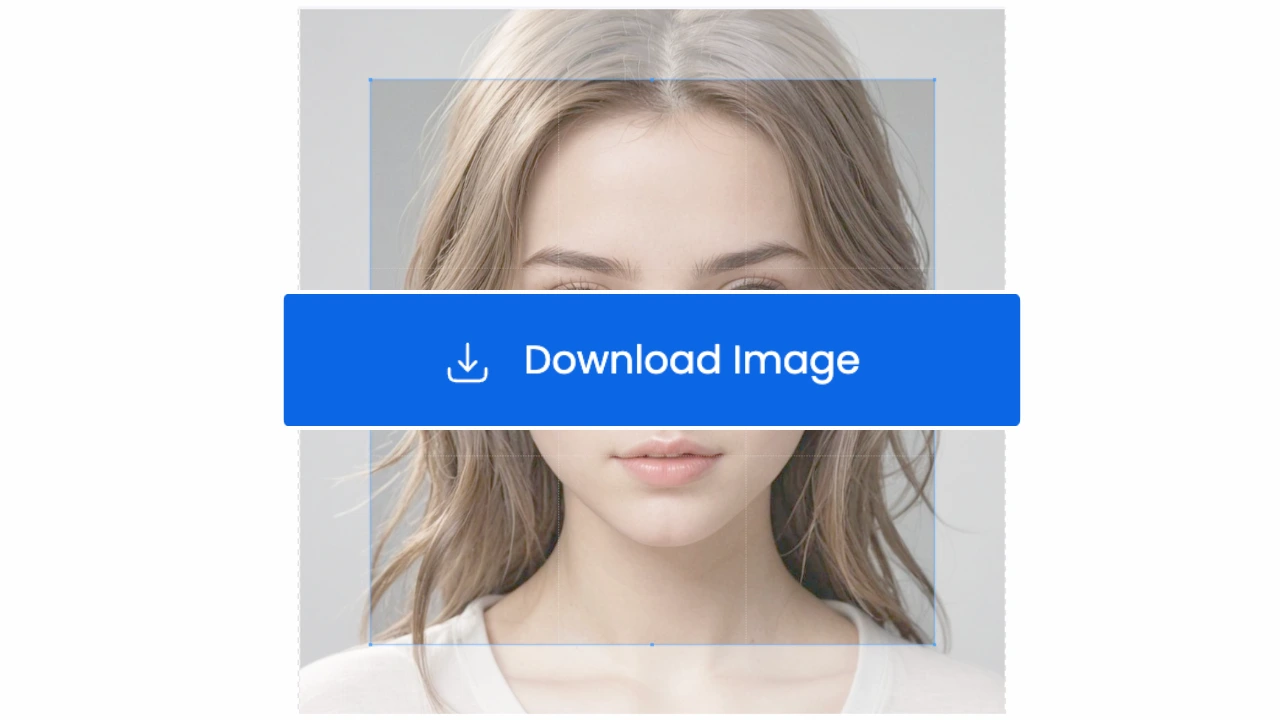
Bayer to Crop Lossless to Preserve Quality
As with the cropping feature, our solution does not degrade the pixel features when you are dimensionally shrinking the picture. The pixelation of the picture does not change, which prevents users from losing the quality of the image if they decide to crop it.
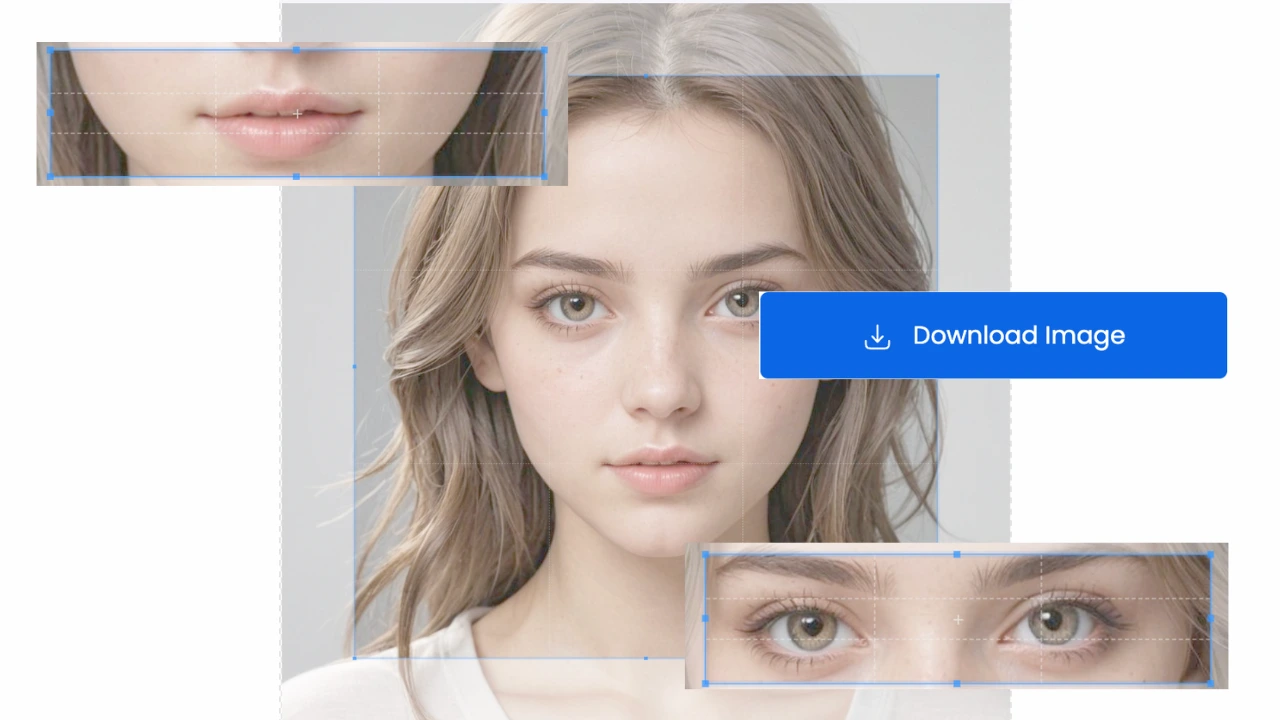
Works on Any Device
Our tool works on iOS, macOS, Android, Window, Linux, and Chrome operating systems and supports Android and iOS emulators and simulators. Crop images easily through your mobile or tablet or computer without facing these compatibility issues.

How to crop a photo online?
Start by clicking the upload button and then you select your image.
With the help of the rectangular cropper, you select the area that you want or simply type your desired dimensions.
On the side, crop your image until you’re satisfied with your output after which you will get your cropped photo right away. What we offer with the Photo Cropper tool is a fast and highly customizable image cropping solution that is as simple as it is efficient, and can be applied with no compromise to the quality or privacy of users’ images. No matter if you crop pictures for yourself, your friends or for a commercial web site in your company, here you will find an efficient program designed exactly for your task.
Frequently Asked Questions
What is a Photo Cropper?
Now, photo cropper is an online tool which helps the user to cut the outside part of the original photo.
What exactly am I doing with the features of the photo cropper tool?
Following are the simple steps for using our tool - Open photo cropper by using this: https://webzify.org/crop-photo. To upload the image click on the upload button.Select the part of the photo using a rectangular cutter or add dimensions after customization.The new look of the customised photo can be previewed, and the cropped photo can also be downloaded.
What type of image format can I upload?
We are proud to inform you that currently we have designed our image cutter online tool compatible with many formats like png, jpeg, jpg, webp and much more. Therefore, there are no problems when it comes to the upload.
Is registration required for me to use your tool?.
The answer to this one is negative too and it goes like this: there is no need to sign up to use our tool because our online image cropper is free to use.